Add Custom Fonts like Operator Mono to Intellij IDEA in Windows
Mar 07, 2023 · 1 Min Read · 11 Likes · 2 Comments
Even if your have monospace fonts like Operator Mono is installed in your Windows machine, it will not be listed in Settings.
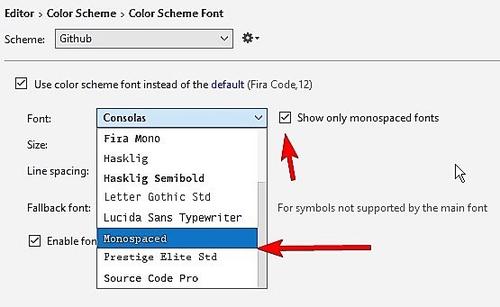
In this article I will show how you can add monospace fonts which are not listed in Intellij IDEA settings.
First option: install fonts in Administrator mode
FYI: This option does not work in all cases.
You can install the fonts with administrator privilege and it should be done for all users of the system [1]. Like this:
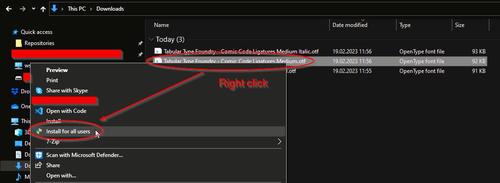
Then restart the Idea to see if the font is listed in settings.
Second option: copy the fonts to IDEA’s font directory
If previous step does not work for you, then you can do the following steps [2]:
- Copy the
.ttfor.otffiles of the given font. - Go to
C:\Program Files\JetBrains\IntelliJ IDEA XXXX.X.X\jbr\lib\fontsdirectory (Or go to to<INSTALLATION DIR>\JetBrains\IntelliJ IDEA <Version>\jbr\lib\fonts). - Paste the fonts.
- Restart Intellij IDEA.
Then you should be able to select your font from Settings > Editor > Font:
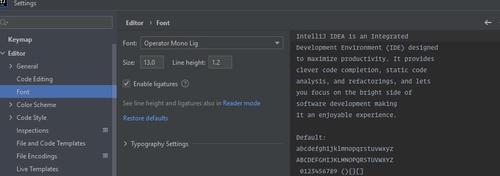
In conclusion
I hope this article will help you to set up your favourite font in IntellijIDEA or any Idea products.
References:
- https://stackoverflow.com/questions/57216846/font-is-installed-but-doesnt-show-in-the-menu-of-jetbrains-intellij-idea
- https://youtrack.jetbrains.com/issue/IDEA-180897/Operator-Mono-font-is-not-listed-as-a-monospaced-font-on-Windows
Last updated: May 04, 2025


Thanks you so much ! This is what I was looking for, finally worked !
Happy to help 😊