Make MacOS Notifications From RSS Feed Using Python
Jan 26, 2016 · 3 Min Read · 1 Like · 0 Comment
Today we are going to see how make OSX notifications from RSS Feed of any website using Python.
So first of all, let us see how to make a simple notification. We are going to use AppleScript for this.
Command for notification in AppleScript
Go to terminal and Type:
>>osascript -e 'display notification "Lorem ipsum dolor sit amet" with title "Title"'
We shall see a notification popping up in right up corner like this:

Now, we will use this command to pop up notifications using python from rss feeds.
Start coding for application
We are going to use python feedparser library to get feed from a url. For example:
import feedparser
feeds = feedparser.parse('https://feedity.com/ruddra-com/VFZQWlFU.rss')
print([(x.title, x.id) for x in feeds.entries])
It will return a list of tuples containing urls and titles from the feed.
Now we will make an infinite loop and inside the loop we will continuously call the rss feed (will also pause for few moments, no worries) and show notifications:
while True:
d = feedparser.parse(rss_url)
for ds in d.entries:
print (d.id, d.title)
time.sleep(5)
Integrate AppleScript in application
Now lets build the command for applescript which will put pop ups.
apple_cmd = "osascript -e '{0}'"
for ds in d.entries:
base_cmd = 'display notification "{0}" with title "{1}"'.format(ds.title, "Foobar")
apple_cmd.format(base_cmd)
Thats all we need. Now if we print the apple_cmd, we shall see commands like this:
osascript -e 'display notification "Foobar Title" with title "Foobar"'
Now using python’s subprocessor module, we will call these commands:
import subprocessor
subprocessor.Popen([apple_cmd], shell=True)
Also there is one more thing, we need to remove duplicate entries from feed, we don’t want to see same notifications twice, or see old notifications on and on and on. So, we will check if the feed is updated like this:
update_time = d.feed.updated
We will verify if update_time is greater than previous iteration in while loop. Also, we will store feed id in a list so that we can check if new feed has ids which was already stored in previous iteration.
Finally, the code will look like this:
last_updated_time = None
while True:
d = feedparser.parse(rss_url)
updated_time = d.feed.updated
if updated_time == last_updated_time:
print('No new feed')
else:
last_updated_time = updated_time
for entry in d.entries:
_id = entry.id
if _id in dup_ids:
print('Entry already exists')
else:
dup_ids.append(_id)
base_cmd = 'display notification "{0}" with title "{1}"'.format(_notification, rss_title)
cmd = apple_cmd.format(base_cmd)
subprocess.Popen([cmd], shell=True)
time.sleep(5)
time.sleep(5)
In conclusion
Thats it, we will see popups of new notifications if feed is updated.
The full working code is here: https://github.com/ruddra/AppleFeedNotifier
Cheers!
Last updated: Apr 05, 2024
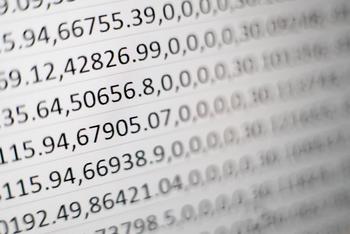

I won't spam you. Unsubscribe at any time.